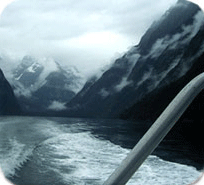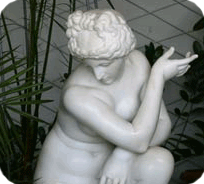23.08
| Author:
BLOG-UNGGUL-TIK-SMP N 1 KUNDURAN
Fungsi Tombol Refresh Pada Desktop
Kebanyakan pengguna komputer terutama komputer dengan Operating System keluaran Windows pernah atau bahkan sering menekan tombol Tombol Klik Kanan Refresh padaDesktop atau menggunakan tombol shortcut-nya pada keyboard yaitu tombol fungsi F5. Yang mengkhawatirkan dari mereka, mungkin karena mereka tidak tahu alasan sebenarnya mengapa mereka menekan tombol ini. Parahnya lagi, mereka yang memiliki alasan kuat mengapa mereka menekan tombol ini justru meyakini mitos yang salah tentang fungsi tombol refresh tersebut.

Perlu diketahui refresh pada desktop berbeda dengan refresh page atau reload page pada browser. Kadangkala karena lalu lintas internet yang padat, ada halaman internet yang tidak dapat dimuat secara sempurna. Fungsi refresh pada browser ini adalah untuk memuat kembali halaman yang gagal dimuat sebelumnya. Sedangkan, refresh pada desktop memiliki fungsi yang berbeda dengan tombol refresh yang terdapat di dalam browser.
Kebanyakan pengguna komputer baru atau awam, seperti penulis sendiri, pada awalnya meyakini bahwa tombol refresh berfungsi untuk meng-update atau memperbaharui kondisi siaga (idle) komputer setelah terjadi perubahan dan menghapus perintah sebelumnya dari RAM, sehingga komputer yang kita gunakan akan berjalan dengan lebih lancar dan lebih cepat. Namun, seperti yang telah diungkapkan sebelumnya, ternyata merupakan mitos semata.
Fungsi Tombol Refresh Desktop yang Sebenarnya
Refresh desktop sebenarnya digunakan untuk memperbaharui tampilan atau memuat kembali tampilan yang ada di desktop setelah terjadi suatu perubahan. Refresh desktop tidak berfungsi untuk memperbaharui kembali kondisi RAM, dan tidak membersihkan komputer anda atau menyegarkan komputer anda. Oleh karena itu refresh desktop juga tidak menyumbangkan peningkatan performa apa pun pada kinerja komputer.
Untuk lebih memudahkan anda dalam memahami penjelasan fungsi tombol refresh desktop ini, maka perhatikan ilustrasi berikut. Kadangkala bila anda melakukan perubahan pada shortcut di desktop, perubahan tersebut tidak ditampilkan secara instan. Pada kasus ini, barulah anda perlu untuk melakukan refresh pada desktop anda untuk menampilkan perubahan yang telah dilakukan di desktop.
Contohnya, anda telah mengatur shortcut di desktop agar namanya sesuai dengan urutan abjad. Saat anda menambahkan shortcut baru pada desktop, shortcut baru tersebut tidak akan langsung tersortir sesuai urutan abjad, tetapi akan berada di bagian paling bawah daftar shortcut. Jika anda menekan tombol refresh desktop, semua shortcut akan diatur ulang kembali dan shortcut yang baru tersebut akan menempati posisinya sesuai abjadnya. Ini adalah fungsi tombol refresh desktop yang sebenarnya. Selain itu, refresh juga punya fungsi yang sama pada Windows Explorer.
Jadi, bila anda punya kebiasaan melakukan refresh pada desktop anda berkali-kali tanpa mengetahui maksud dan fungsi sebenarnya tombol ini, maka anda sebaiknya menghentikan kebiasaan tersebut. Karena anda hanya membuang waktu dan perhatian anda untuk melakukan pekerjaan yang sebenarnya sia-sia.
|
22.58
| Author:
BLOG-UNGGUL-TIK-SMP N 1 KUNDURAN
Membuat file video 1,2 GB menjadi 400 MB dengan kualitas yang sama
Tutorial ini hanya membahas konversi VCD (*.DAT) menjadi file Real Media Video (*.rmvb), mungkin sudah banyak tutorial sejenis, yah buat yang belum tahu aja. Mungkin dari sini kaskuser bisa mengembangkan sendiri untuk format yang lain.
Program yang digunakan :
1. Easy RealMedia Tools,
Download
2. Real Alternative Lite.
Download
3. Avisynth.
Download
Langkah-langkah
Install Easy RealMedia Tools

pastikan hanya mencentang main, untuk yang lain bisa diinstall sendiri ( versi sdh lama soalnya).
Siapkan file yang akan di konversi


Buka Easy RealMedia ProducerV1.94 pada start menu

klik add lalu pilih kedua file VCD (*.DAT)
anda bisa pilih settings untuk setiap file, disini tidak dibahas lebih lanjut, karena disini dibahas cara mudah ya tinggal klik start. Opsi ini juga menurut percobaan saya paling cepet dari opsi yang lainnya

WOooooa....sudah selesai, jangan kawatir cepet kok. Film Pride & Glory yang durasinya 2 jam dikonversi hanya dengan waktu ~ 20 menitan.
File hasil konversi berada pada direktori yang sama, berekstensi rmvb. langkah selanjutnya adalah menggabungkan kedua file tadi menjadi satu
Langkah selanjutnya buka Easy RealMedia EditorV1.73

klik add lalu tambahkan CD1.rmvb lalu klik settings.
silahkan lihat gambar untuk pilihan lebih lanjut. Setelah selesai klik start.
Prosesnya cepat banget kok......Hasilnya

Lumayanlah kalo dibandingkan dengan ukuran semula...Selamat mencoba
|
20.56
| Author:
BLOG-UNGGUL-TIK-SMP N 1 KUNDURAN
Animated Wallpaper Maker 3.0.2 Free
Animated Wallpaper Maker will help you turn your static photos into animated pictures and set them as your desktop background. You can animate any photo you have. Really! You don’t need expensive, complicated
software anymore. You can create your own
animated wallpaper in just a few mouse clicks. Load a picture, adjust animation parameters, and place the result on your desktop.
Animated Wallpaper Maker is all-in-one solution for customizing your desktop background with amazing animations effects. It contains an editor that allows you to add animation to standard windows wallpaper (supporting all common image formats) and a built-in player replaces the static windows background with an animated one. The
wallpaper animation requires minimum system resources and can be disabled/enabled at will.
Features of Animated Wallpaper Maker:

- Free to try. Just download and install our trial version. No fee, no registration needed. Evaluate animated wallpapers on your desktop right now!
- Realistic live animation effects. Animated Wallpaper Maker uses up-to-date computer graphic effects for the best picture quality.
- Low resource requirements. Our software was designed to work jointly with office and home software without slowing it down.
- Wallpaper slideshow mode. Animated Wallpaper Maker can operate as wallpaper changer with a smooth fade in/fade out effect.
- Windows Vista/XP support. Animated wallpapers work correctly in both versions of Windows: XP and Vista.
- Instant support.. All registered users are provided with priority technical support. Feel free to contact us with any software-related questions.
or
|
20.11
| Author:
BLOG-UNGGUL-TIK-SMP N 1 KUNDURAN
Photo Retouching and Old Photo Restoration with Retouch Pilot (+ Plugin)
Removing Imperfections
Retouch Pilot is photo retouching software that was designed for removing imperfections from a photo. It allows you to remove small technical imperfections - scratches, spots from dust particles and hair, etc. - that were found in the original image or that appeared while scanning the photo:
Photo Retouching on a Complex Background | Changing Form and Proportions |
| Now Retouch Pilot can be also used to enhance background outdoor scene by removing unnecessary objects from a photo. You have the amazing ability to copy a "smart patch" from one part of an image to another. You can retouch any unwanted objects even on a complex background. | 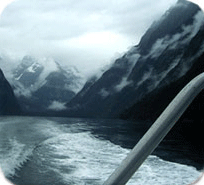 | 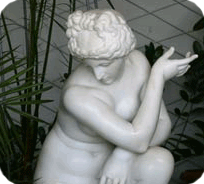 | This photo retouching software allows you to change form and proportions as well. With the Elastic tool you can get great results without image degradation when correcting your photos. |
The Smart Patch and Elastic tools are not available with the free Retouch Pilot Lite software.
Old Photo Restoration
With this program you'll be able to restore scanned old photos. Retouch Pilot allows you to remove any defects arising from long-term storage of a still picture: fixer stains, scratches and worn spots.
With Retouch Pilot your old photos will get a new life!
Retouch Pilot 3.5.0 (3.4M) - Windows XP/Vista
Retouch Pilot can be used as a plug-in in Adobe Photoshop or another compatible program.
More... Limitation of the trial version: the software allows you to save the image in a special format (.tpi). After purchasing, you will be able to open your TPI images in the full registered version of the program and save them in any of the JPG, TIFF, PNG, and BMP formats.
Retouch Pilot Lite 3.0.4 (2.8M) - Windows 98/ME/2000/XP,
free, the Smart Patch tool is not available.
Order Retouch Pilot (39.95)
The program is included in
photo software packages at a substantial discount!
Technical support via email and upgrades for the first 12 months after purchase are included. If your free upgrade term has expired, you can buy the new version of the program at
a 50% discount.
To adjust the Spanish language for Retouch Pilot 3.0.4:
-
download file;
- unzip *.ini to folder
Language and *.dcs to folder
Images in Retouch Pilot folder;
- choose Spanish language on the menu
View -> Language -> Spanish.
December 30 2011 :: Version 3.5.0
+ Crop tool has been improved.
Full version history...
Send us your comments and ideas for further development of Retouch Pilot!
 Click here to see more examples of photo retouching with Retouch Pilot.
Examples of old photos restoration you can find in our Old Photos gallery.
Feel free to check our line of photo retouching software
Click here to see more examples of photo retouching with Retouch Pilot.
Examples of old photos restoration you can find in our Old Photos gallery.
Feel free to check our line of photo retouching software.
Two Pilots Old Photos Gallery
|
20.04
| Author:
BLOG-UNGGUL-TIK-SMP N 1 KUNDURAN
Download Transtool 9 Versi Terbaru Full Crack + Tutorial

15.03

Download Transtool 9 Versi Terbaru Full Crack + Tutorial
Transtool 9 Full – Pada postingan kali ini saya akan mencoba berbagi tentang penerjemah bahasa dari bahasa inggris ke Indonesia atau sebaliknya, dari bahasa Indonesia ke bahasa inggris tanpa anda harus online. Salah satu software yang terkenal sebagai penerjemah bahasa tersebut adalah Transtool 9 Full.
Saya percaya anda sudah tidak asing lagi dengan software penerjemah yang satu ini. Transtool 9 dapat menerjemahkan mulai dari per kata, per kalimat, per paragraph hingga menerjemahkan 1 file.
Mungkin hasil terjemahannya akan sedikit berbeda dengan penerjemah online seperti google translate. Mengapa? Tentu saja karena developernya berbeda. Namun sejak dulu transtool sudah terkenal dan kemampuannya tidak perlu diragukan lagi.
Selain itu Transtool 9 juga memiliki keunggula dibandingkan dengan google translate atau penerjemah bahasa online yang lain, yaitu tidak memerlukan koneksi internet untuk menjalankan software Transtool 9 Full ini. Jadi tidak perlu ribet mencari warnet atau wifi.
Jika anda belum punya dan ingin memilikinya silahkan download free.
Download :
Password : angshare.blogspot.com
Selamat Mencoba ^_^
|
20.01
| Author:
BLOG-UNGGUL-TIK-SMP N 1 KUNDURAN
Download Microsoft Visual Basic 6.0
Download Microsoft Visual Basic 6.0

Bagi Anda yang belum mengetahui apa itu Visual Basic, ini adalah sebuah bahasa pemrograman populer yang menggunakan Intergrated Development Environment (IDE) visual untuk membuat program software berbasis sistem operasi Windows dengan menggunakan model pemrograman Common Object Model (COM). Biasanya Visual Basic atau VB ini digunakan untuk membuat berbagai aplikasi kasir ataupun aplikasi-aplikasi keuangan. Namun walaupun demikian, tidak menutup kemungkinan bahwa program ini digunakan untuk aplikasi lainnya juga seperti aplikasi game bahkan virus.
Sampai dengan saat ini, Visual Basic merupakan salah satu bahasa pemrograman yang populer dan paling banyak dikuasai oleh kebanyakan programmer terutama programmer tingkat pemula. Salah satu alasan mengapa bahasa pemrograman Visual Basic ini banyak dikuasai dan tetap dipakai hingga saat ini adalah karena kemudahan dalam mempelajarinya. Walaupun sekarang ini ada beberapa bahasa pemrograman lain yang baru yang lebih canggih, namun Visual Basic masih tetap diperhitungkan.
Visual Basic merupakan turunan bahasa BASIC – sebuah bahasa pemrograman yang lebih dulu muncul yaitu pada awal tahun 1960-an di Darthmouth College, Amerika – dan menawarkan pengembangan aplikasi komputer berbasis grafik dengan cepat, akses ke basis data menggunakan Data Access Objects (DAO), Remote Data Objects (RDO), atau ActiveX Data Object (ADO), serta menawarkan pembuatan kontrol ActiveX dan objek ActiveX. Beberapa bahasa skrip seperti Visual Basic for Applications (VBA) dan Visual Basic Scripting Edition (VBScript), mirip seperti halnya Visual Basic, tetapi cara dengan cara kerja yang berbeda.
Para programmer dapat membangun aplikasi dengan menggunakan komponen-komponen yang disediakan oleh Microsoft Visual Basic. Program-program yang ditulis dengan Visual Basic juga dapat menggunakan Windows API, tapi membutuhkan deklarasi fungsi eksternal tambahan untuk menggunakannya.
Dalam pemrograman untuk bisnis, Visual Basic memiliki pangsa pasar yang sangat luas. Dalam sebuah survey yang dilakukan pada tahun 2005, sekitar 62% pengembang perangkat lunak dilaporkan menggunakan berbagai bentuk Visual Basic, yang diikuti oleh C++, JavaScript, C#, dan Java.
Screenshot :
Download :
|
19.56
| Author:
BLOG-UNGGUL-TIK-SMP N 1 KUNDURAN
Download Windows 8 Developer Preview Build 8102 M3 (32 & 64 BIT) ISO
Download Operation System Windows 8 Developer Preview Build 8102 M3 (32 & 64 BIT) ISO
Microsoft demoed their upcoming Windows 8 OS during the BUILD conference today along with the sneak peek to developers platform and tools. Windows 8 includes plethora of new features which includes the all new immersive Metro style UI, Internet Explorer 10 (IE10), Task Manager, Quick boot, Face password, Cloud integration etc. They also made available the Windows 8 Developer Preview copy to all the attendees out there along with a Samsung Tablet so that the developer community can play with it and give feedback before the RTM hits store. And for the rest of us the very same files will be uploaded to their public servers and will be available soon.
Features:
The main feature that was shown is the extensively redesigned user interface, optimized for touchscreens as well as mice and keyboards. A new "Start screen", similar to the one in Windows Phone 7, includes live application tiles. It replaces the Start menu, being triggered by the Start button or Windows key, and is also the first screen shown on startup. The user can go to the regular desktop by choosing the "Desktop" tile or a traditional desktop-based application. The Start screen also displays the user's name and avatar. Windows 8 has a new developer platform according to Microsoft Vice President Christopher Ham, who called it "our new developer platform, which is...based on HTML5 and JavaScript. The new applications run in full-screen, but two of them can be displayed side-by-side using "Snap". Examples of new applications that were demoed include a Twitter client, a weather application, a stock-tracking application, an RSS news feeder, and a virtual piano.
The new interface is primarily designed for 16:9 screen resolutions, with 1366×768 and larger screens able to display two Windows 8 applications. 1024×768 screens can display one Windows 8 application in full-screen, and 1024×600 screens can only use the traditional Windows desktop. Mike Angiulo confirmed at Computex 2011 that Windows 8 will use OEM Activation 3.0 instead of OEM Activation 2.1 (used by Windows 7), which supposedly makes it less prone to cracks. Windows 8 features a new lock screen that shows the date and time and notifications, along with a customisable background.
Windows 8 will also include Microsoft's Hyper-V virtualization tool. Previously only offered in Windows Server, Hyper-V will now be available in client versions of Windows for the first time. The system requirements for Hyper-V are a 64-bit processor, a 64-bit version of Windows 8, and a minimum of 4 GB of RAM. Hyper-V also requires a 64-bit system that has Second Level Address Translation (SLAT), a feature that helps with memory management. Many of Intel's and AMD's recent processors support this feature, including many of Intel's i-Series processors (with Extended Page Table) and AMD's 10h family processors. On September 8, 2011, Microsoft announced that Windows 8 has short boot times, because it saves the kernel's memory to the hard disk on shutdown (similar to the existing Hibernate option) and reloads it on startup.
Cofiguration Details: All configuration same as Windows 7 (32 & 64 Bit)
Download Instructions: Click on download link to start download directly from MS own server. Direct download with resumable option.
System Requirements-
Windows Developer Preview works great on the same hardware that powers Windows Vista and Windows 7
1 gigahertz (GHz) or faster 32-bit (x86) or 64-bit (x64) processor
1 gigabyte (GB) RAM (32-bit) or 2 GB RAM (64-bit)
16 GB available hard disk space (32-bit) or 20 GB (64-bit)
DirectX 9 graphics device with WDDM 1.0 or higher driver
Taking advantage of touch input requires a screen that supports multi-touch
To run Metro style Apps, you need a screen resolution of 1024 X 768 or greater.
Screenshot :
Download :
Password : world4free.in
|
19.36
| Author:
BLOG-UNGGUL-TIK-SMP N 1 KUNDURAN
Win 7 Ultimate - FIFA 2010 Xtream Edition ISO Bootable

08:36

Download Operation System Windows 7 Ultimate - FIFA 2010 Xtream Edition ISO Bootable
So Great Windows with FIFA Thems with The Most Famous Palyer.Great Icons,Wallpapers, Sound.Stable and Fast Windows.
Screenshot :
Added tweaks
Dream Scenes are activated.
- God mode Present
- Registry Edit
Added Context items
- Administrative Tools
- Appearence
- Change cursor
- Change date and Time
- Change sound
- Change theme
- Change wallpaper
- Desktop Icons Settings
- DPI scaling
- Program and Features
- Registry Editor
- Screen Resolution
- System Properties
- Windows Colorization
- Hidden Files Toggle
- Screen Resolution
- Gadgets
- Godmode
Added Computer context
- Device manager
- Group Policy
- Manage
- MSCONFIG
- Registry editor
- Services
New stuffs (added)
- New Start ORB
- New Startup screen
- New Startup sound
- New registry tweaks
- Full admin rights
- Tweaked Windows media player 12
- New themes
- New wallpapers
- All new AERO Effects are activated
- Take ownership
- New boot name
New softwares Added
- 7 Tweak By Neuropass (thanks to Neuropass)
- 7 zip
- Ccleaner
- Firefox
- Hidden files toggler
- Aero CMD
- KliteMega CoDec Pack
- Media Info GUI
- Microsoft Essentials
- ISO Maker
Added Xtras
New interfaces like nVidia theme
- Twilight theme
- Data patched
- IP patched
- TCP Patched
- Run at full mode
- Bitlocker added with features
Whitelist drivers are added to make the system to run safely
Download :
|
19.30
| Author:
BLOG-UNGGUL-TIK-SMP N 1 KUNDURAN
Download Windows XP Se7en Black Edition with 2500 Drivers

 Windows XP Se7en Black Edition with 2500 Drivers
Windows XP Se7en Black Edition with 2500 Drivers
Info :
Windows XP Se7en Black Edition with 2500 Drivers
- Name: XP Se7en Black Edition
- Service Pack: 3
- System: x86 (32bit)
- Product K.@.y: Not Needed
- WGA: Cracked
- Setup options: Boot Only
- Upgrade: NO (Fresh install only)
- This version of Windows XP is designed for your convenience.
- More then 10.000 driver included. (be patient while exctracting driver)
- 14 7zip file driver.
- - MainBoard
- - Sound
- - Graphics
- - WLAN
Addons
- 7Zip 4.57
- IDm 5.17 Build 2
- Winamp 5.41
- Black 7 Themes Pack
- KLMCodec 4.25
- FireFox 3.05
- Win RAR 3.80
- Gadget
- RocketDoc
- Win 7 Wallpaper
Tweaks
- Faster startup of Windows XP
- Increase speed by tweaking prefetcher settings
- Increase XP NTFS performance
- Launch apps with desired priority setting
- Memory Performance Tweak
- Proformance Increase through My Computer
- Reduce 10 second scandisk wait time
- Remove hibernation file
- Shutdown XP Faster
- Speed Boot – Shave 2 Seconds
- Speed up Menu Appearence Without Causing Problems with zero…
- Speed up menu display
- Speed up Network Browsing
- The System Configuration Utility
- Turn off System Restore to save space
- And MOre…………..
Screenshot :
Download Links :
Download Windows XP Se7en Black Edition with 2500 Drivers
Password : freesoftwarepc.biz
|
19.26
| Author:
BLOG-UNGGUL-TIK-SMP N 1 KUNDURAN
Windows Xp Sp3 Mac Osx Glass Edition Platform: X86 (32-BIT)

07:23

with working Open
License key, Fully Unnattended with Black Transperant Glass them that uses no resources and doesn't even run any extra Processes.
Screenshot :
Info:-
- Language: English
- Support Sata Drivers:yes
- File Size: 619 MB
- add program
- vista icon
- reflexive icons
- safari browser
- msn live 8.5
- leopard launchbar 1.5
- WMP 11
- IE 8
Password: Planetpc.in
|
19.15
| Author:
BLOG-UNGGUL-TIK-SMP N 1 KUNDURAN
Download Windows Xp Sp3 Pro Ultimate Black Edition
Windows XP Pro Black Edition Operating system is Windows XP SP3 which has been edited. OS of this one was still the idol of fans of Microsoft's Operating System is, the article in addition to easy to operate Windows XP can be modified by the developers as you wish, one of which is Windows XP Black Edition With SP3 which has been modified such as Windows Vista, even during installation no longer need to enter Serial Number and there is some driver installer that can run directly on the time of installation, including. Net Framwork, Realtek and others.
Windows XP Black Edition With SP3 is almost identical to Windows XP Ultimate Seven of my previous post, there were few differences in appearance only. once installed then there will be some supporting software no longer needs to be installed include:
* Acrobat 8.0
* Enhanced WindowBlind 5:04
* TuneUp Utilities Home
* Microsoft Java VM Build 3809
* Sun Java 2 Version5.0.6 W/SP2
* IE 7 Final Activated
* Firefox
* Thunderbird 1.5.0.9
* Klite
Codec Pack 2.80
* Window Media Player 11
* ZoneAlarm 6.5.737.2006 Pro
* Blindwrite 6.0.1.19 By Experience
* Nero Lite * PowerISO 7:59
* Ultra Iso 8.6.0.1936
* Fraunhofer IIs MP3 Code
* Quicktime Alternative
* Acrobat Reader
* WinRAR
* Windows Vista RTM sidebar - Added Segoe Print and Segoe - Added more cool Gadgets - Fixed Version Number in Add-Remove Programs - Minor RegDLL Changes - Now uses ProfileItems for QuickLaunch Shortcut - Improved Installation process (No more RunOnceEx Box) - Fixed VAIO Shell Extension not registering - Added Vista
Calculator and Drive Info Gadgets - Changed skin to Glass - Quick Launch shortcut moved to userprofile - Systray Icon issue FIXED! - Added Calibri fonts - Changed the Sidebar Skin to a much nicer one as you can see in the screenshot - Changed Shortcut placement from All Programs to All Programs & Accesories.
Sreenshot :
Operating system Windows Xp Sp3 Pro Ultimate Black Edition adalah Windows XP SP3 yang telah di edit. OS yang satu ini masih idola penggemar dari Sistem Operasi Microsoft, selain mudah dioperasikan Windows XP dapat dimodifikasi oleh para pengembang seperti yang anda inginkan, salah satunya adalah Windows XP Black Edition Dengan SP3 yang telah dimodifikasi seperti Windows Vista, bahkan selama instalasi tidak lagi perlu untuk memasukkan Serial Number dan ada beberapa installer driver yang dapat dijalankan langsung pada saat instalasi, termasuk. Net Framwork, Realtek dan lain-lain.
Jika anda Pingin mencobanya silahkan....^_^
Download :
Win xp sp3 Pro Ultimate Black Edition V3.rar
Password : freesoftwarepc.biz
Download semua part diatas. gabunngkan dengan winrar dan ekstrak.
Good Luck!
|